WordPress had been and still is the leader in the website development industry powering about 43% of existing websites on the internet.
But is it right for you?
Look:
There are many different options online for creating a website. WordPress is only one of them.
Every option out there has its own advantages and disadvantages. To avoid any pain in the future, it’s a good idea to choose your platform wisely right from the beginning.
So, if WordPress is among your options, then let’s learn the pros and cons of using WordPress together.
Now, WordPress – does it even have a disadvantage? Everyone out there seems to love it!
Yes, it does.
But, let’s begin with Pros
WordPress Pros
1. User Friendliness
Get this:
People think programming is the first thing you should know before you build a website. But WordPress proved it wrong.
Not completely, but you don’t need to touch the single line of code if you don’t want too much-advanced functionality on your website and you need an easy-to-use platform.
Plus, today third-party drag and drop WordPress editors provide a completely code-free WYSIWYG experience. With the right WordPress builder creating and running a WordPress website is a piece of cake (codeless cake).
This is how a standard WordPress dashboard looks like. See there is no code.
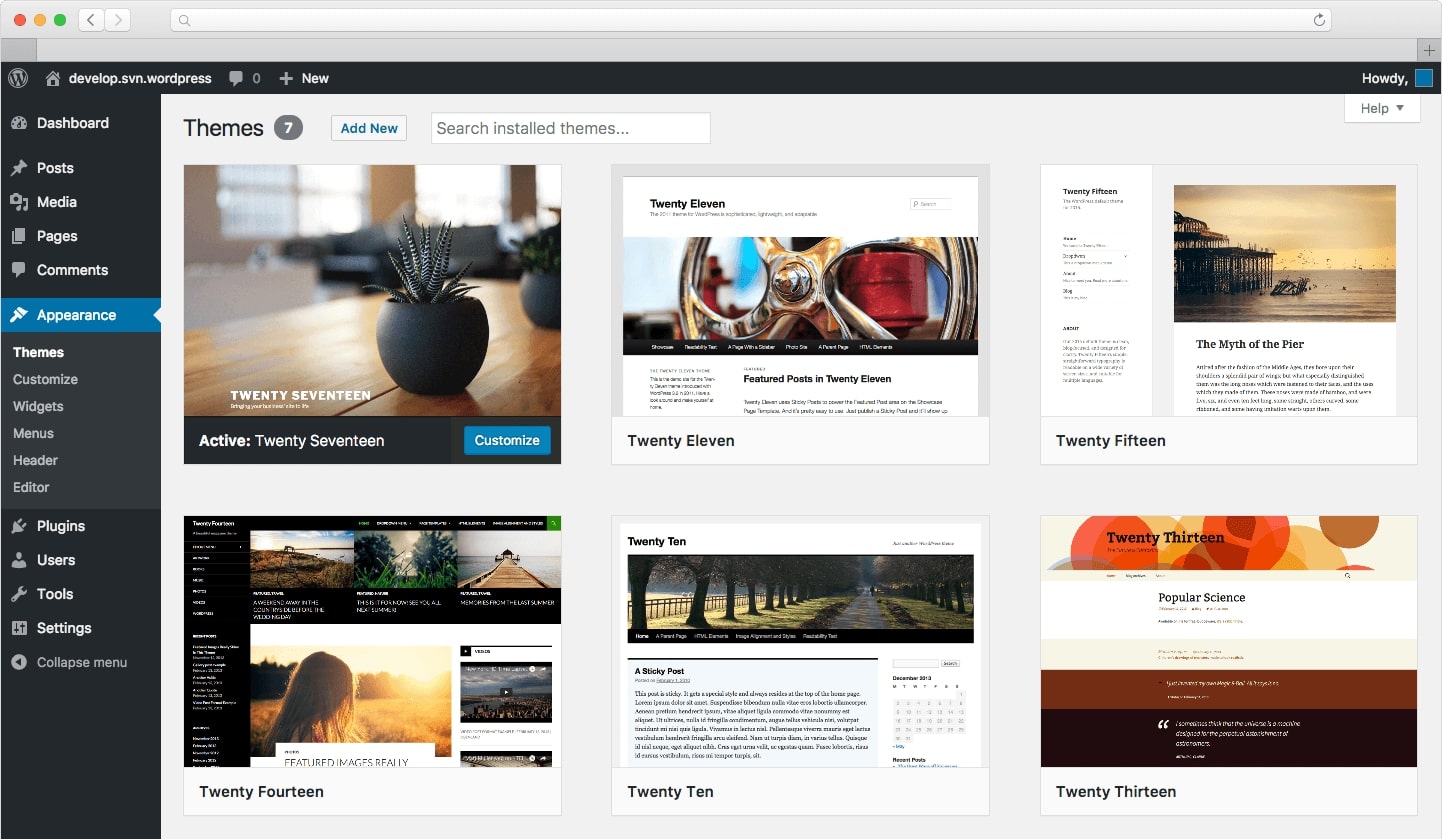
Uploading content, editing, and customizing are also beginner-friendly on the WordPress content management system. You basically just press buttons or drag and drop things where needed.
Also, most web hosting companies provide a 1-click WordPress site installation. So, you can install WordPress on your website with no external help. Online tutorials eliminate the need for developers here.
🔔 Check also ➜ How To Edit a WordPress Website? (Simple Step-by-Step Tutorial for Beginners)
2. Plugins and feature extendibility
Before we proceed any further, here is a major reason why most people love and use WordPress website– it’s the Plugins (add-ons) that make WordPress super easy to use.
With more than 59,000 free and paid plugins (this number constantly changes), you can find a plugin for almost anything you might need.
And again a plugin means a ready solution to your problem – no need to code.
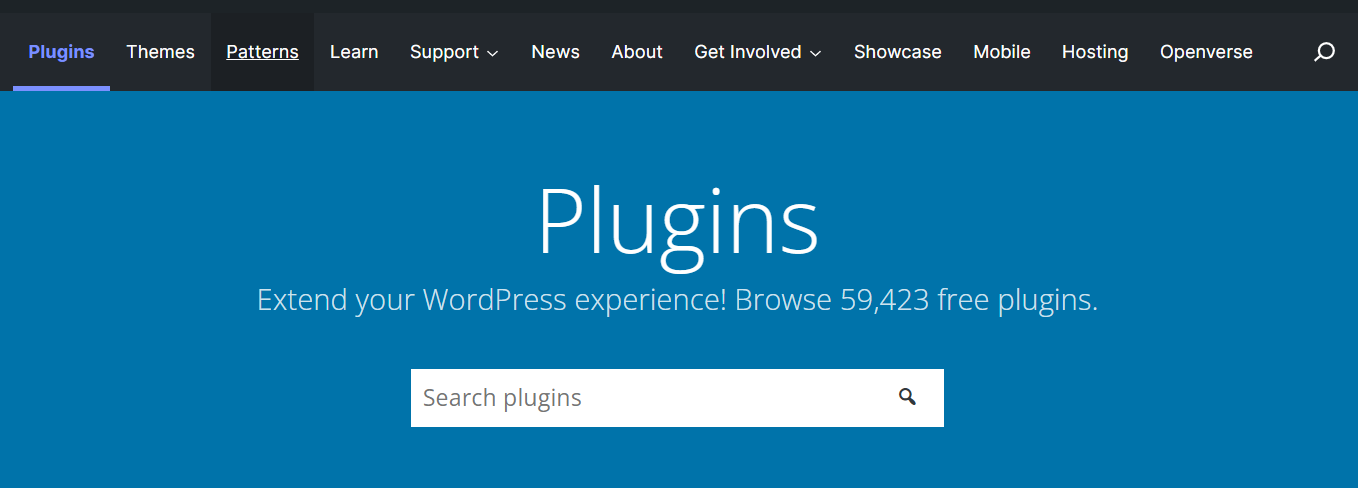
Things are quite easy if you use WordPress plugins:
Want to add or remove website functions? – Install and configure the plugin
Features such as social media integration, third-party tool integration, individual webpage design, e-commerce functionalities, live streaming, chatting, forums, etc. can be embedded with a single click of plugin activation.
Woo-Commerce plugin permits you to remodel your website to an e-commerce site where you are able to accept payments directly through the website and manage the products right from your WordPress dashboard.
3. Responsiveness
Are you looking to build a website? What if visitors are using different devices to browse your website?
Yah, you got it right, the content won’t align properly if the website isn’t responsive.
Well, the worry is over.
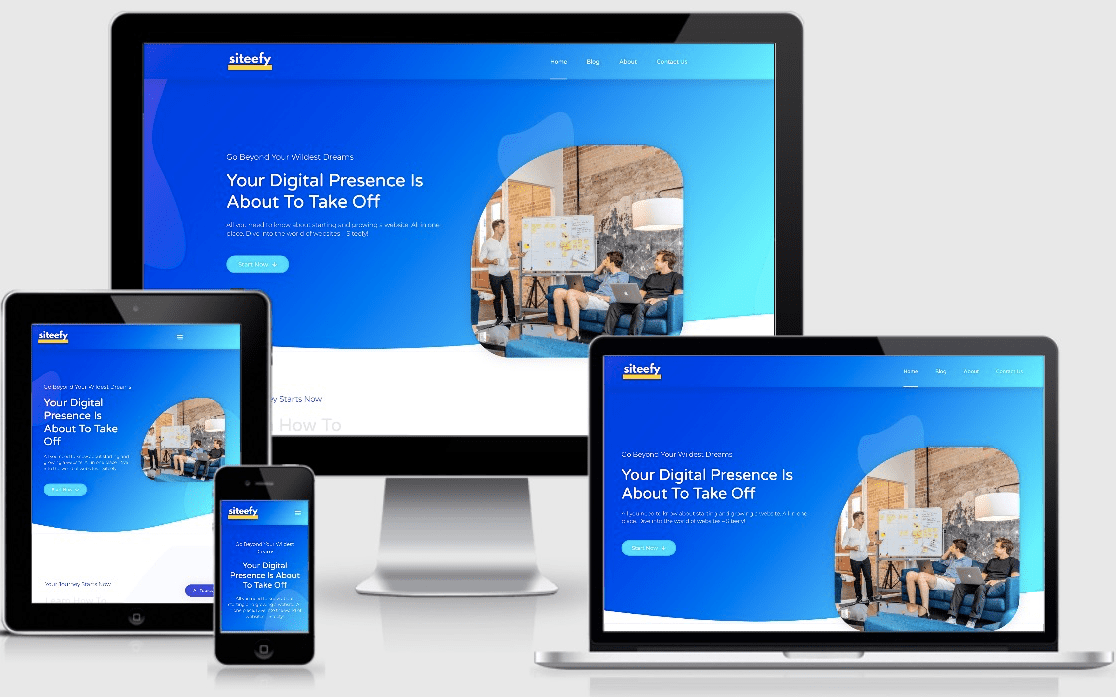
With the availability of more than 1000s of responsive WordPress themes, the website content aligns perfectly on any device without affecting the UX of the website.
Here is the interesting thing…
Like WordPress themes, the WordPress drag and drop page builders we mentioned above are also fully responsive.
Great examples are the two drag-and-drop page builders — Divi and Elementor.
Above that, most of the modern themes support Google AMP pages, with that your website loads instantly providing better UX to the visitors.
4. SEO Ready
Ever thought about how your website gets ranked on a search engine?
You got it, it’s SEO.
Although WordPress does not come with built-in SEO functionality, there are plugins that do this work for it (like Yoast) and make WordPress SEO friendly for a search engine.
SEO plugins for WordPress help with all the basic SEO setup you need to do like sitemaps, indexing, control over robots.txt, etc.
Additionally, SEO plugins help with optimizing the content with meta tags, keywords, and other features like a warning about keyword stuffing.
So, WordPress SEO is quite easy and effective (unlike commercial site builders) with the help of free and paid SEO plugins.
5. Open source
WordPress is an open-source content management system, meaning that anyone can use WordPress. In addition to that, WordPress source code can be changed and redistributed.
This makes it easier to switch between different developers when needed, and sharing the code online saves a lot of developing time. It will also save you time if you come up with any problem while developing a website.
Most themes and plugins are open-source software licensed under GPL; thus, WordPress programmers are open to sharing the code online.
Sharing the code online, the WordPress community became so large that you can get support easily when you are messed up with your website or need to add extra functionalities to the website.
6. Inexpensive and reliable
WordPress software is available for free but you need some space on the internet to host and build your website.
Usually, WordPress hosting and some basic WP-theme/page builder costs are the only investment you need to make to start a WordPress website from scratch.
WP software is robust and can handle lots of concurrent visitors. The performance of WordPress depends on the quality of your hosting plan and the way you manage your website.
Assigning different roles to additional users makes it easy to provide permission to access certain areas of websites.
Thousands of websites globally (including big names like Techcrunch, BBC America, Sony Music, and others) use WordPress, which once again demonstrates that WordPress is indeed a great product.
Now that we have discussed the pros, let’s move to the cons of WordPress…
Cons of WordPress
1. Vulnerability
Being an open-source content management system, WordPress can be vulnerable (which is one of the biggest cons of WordPress). Security is still a big challenge for many users.
Our aim is not to frighten you, but…
The heavy dependence on external plugins increases the chance of slipping malicious code to the software making the website vulnerable.
Nevertheless, you can take the following precautions:
- Never use WordPress themes or plugins that are not being maintained by their developer (you will see the last update date before adding it to your website)
- It’s a good idea to host one website per server
- Use a WordPress plugin for security and enable two-factor authentication
- Make use of CDN to protect the server from DDOS attack
- Backup your website regularly (so you can get back your website with ease). Most quality WordPress hosting companies have automatic backups. If your hosting company does not have it, manually backup your website.
2. Expensive as you move forward
As your website grows larger, the maintenance costs increase. You might need to upgrade your self hosted WordPress hosting plan, and use the premium services from the third-party tools.
Security is still a big issue – thus, you need to make some investment in security plugins, CDN, etc. so that you can retrieve your website within minutes.
Adding features and functionalities to the website requires some investment, but on the other hand, if you move forward and need upgrades then this probably means your website is growing.
3. Developers needed
Starting a website with WordPress is not difficult but maintenance is sometimes challenging.
Sometimes, WordPress can be hard, which is one of the cons of WordPress.
While customizing your WordPress website you might mess up with the backend or make other accidental mistakes.
When your WordPress website breaks you might need developers to fix it. Not always, but this happens (every quality WordPress hosting includes automatic backups as mentioned above and if something goes wrong you usually can restore the previous version of your website).
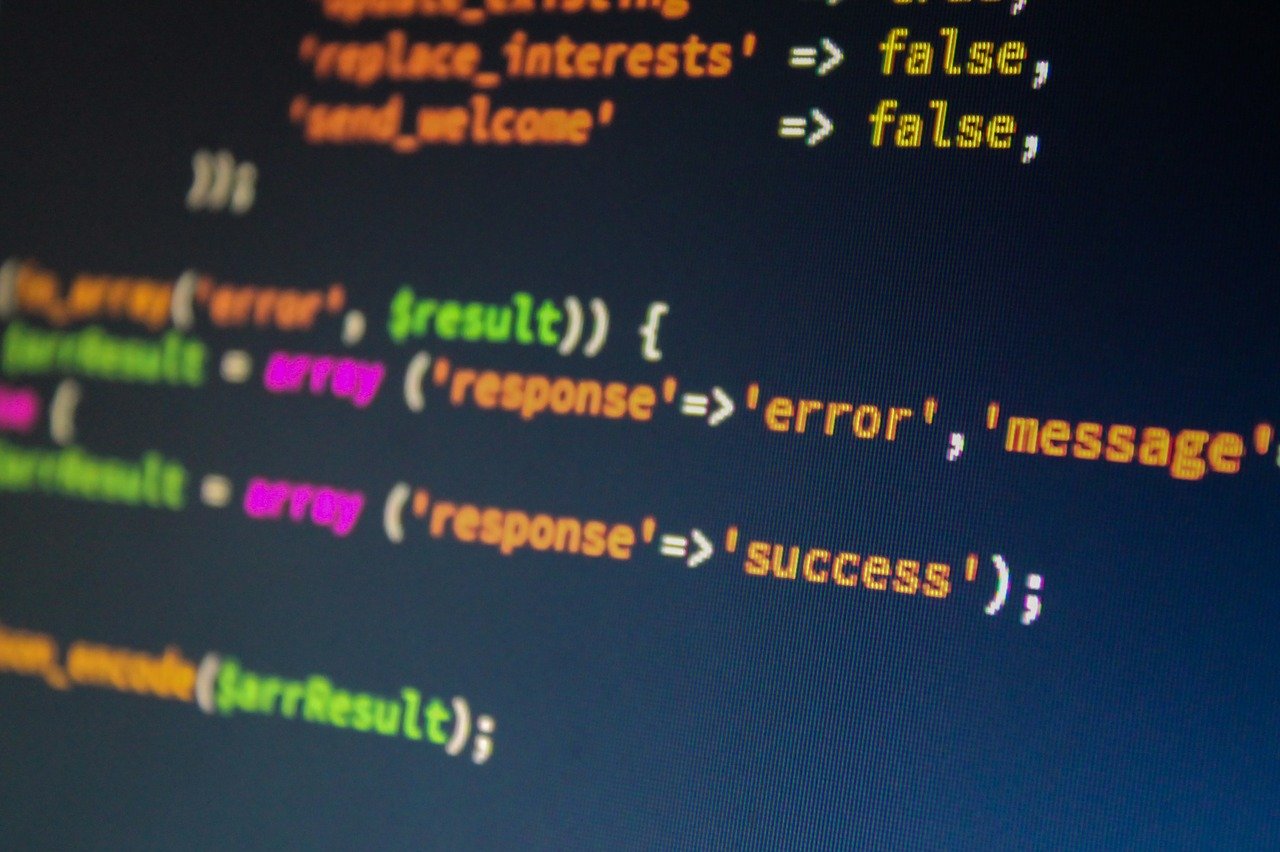
On top of that, sometimes a certain plugin might conflict with another plugin and this might result in your site being down until you fix the conflict. This is another type of issue that may require developer involvement.
However, for the most basic stuff (especially for building and creating things) no developer is needed.
You can do most of the things yourself like the integration of e-mail marketing software, CRM software, payment gateway integration, installing lead generation tools, self-hosted WordPress hosting setup, and so on.
WordPress Pros and Cons: Wrapping things up
Wrapping up on the pros and cons of using WordPress we wanted to highlight that like everything else out there WordPress also has its good sides and not-so-good sides. But overall,
WordPress is an amazing product and a top choice of millions. We absolutely love it here at Siteefy.
It’s flexible, it’s relatively easy to use.
You don’t need to be a professional website designer to develop a beautiful and fully functional WordPress site.
The responsive themes and page builders make it simple to design complete websites, individual pages, and other website elements.
With the help of different plugins, you can extend the capability of your WordPress site even further if needed.
Yes, it’s true that there is some learning curve in WordPress, but you know – it’s well worth it.
🤓 Want to learn more about WordPress?
Here at Siteefy, we’re your one-stop shop for everything web. Check out our guides to websites, tools, statistics and more on our blog.