If you’re new to WordPress, you may be wondering what the difference is between WordPress themes and WordPress templates.
In this article, we will explore the differences between these two types of WordPress content components so that you can better understand how to use them on your website.
What is a WordPress theme?
A WordPress theme is a set of files that work together to create the look and functionality of a WordPress website.
You can think of a theme as a “skin” for your website that changes the look and feel of your site without changing your content.
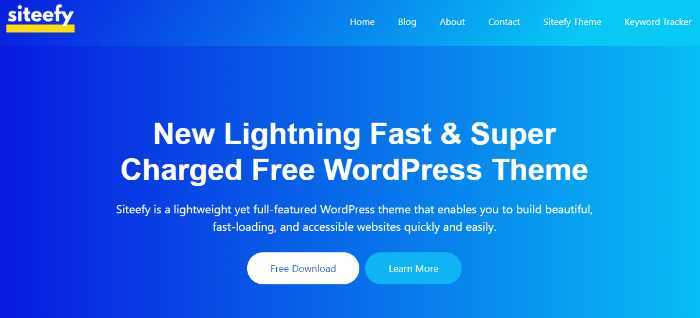
There are thousands of themes available for WordPress, both free and paid.
You can find themes for specific purposes, such as ecommerce themes, portfolio themes, and blog themes.
Or you can find general-purpose themes that can be used for any type of website.
What is a WordPress template?
A WordPress template is a file that determines how part of your WordPress website will be displayed.
In simple words, it’s a pre-made design that you can add to your WordPress site often with just a single click.
You can think of a template as a “sub-theme” that you can use to change the look of specific parts of your website.
For example, you might have a template for your website’s home page, and another template for your blog post pages.
Sometimes you might have a template for the whole website (also frequently called website packs or website kits).
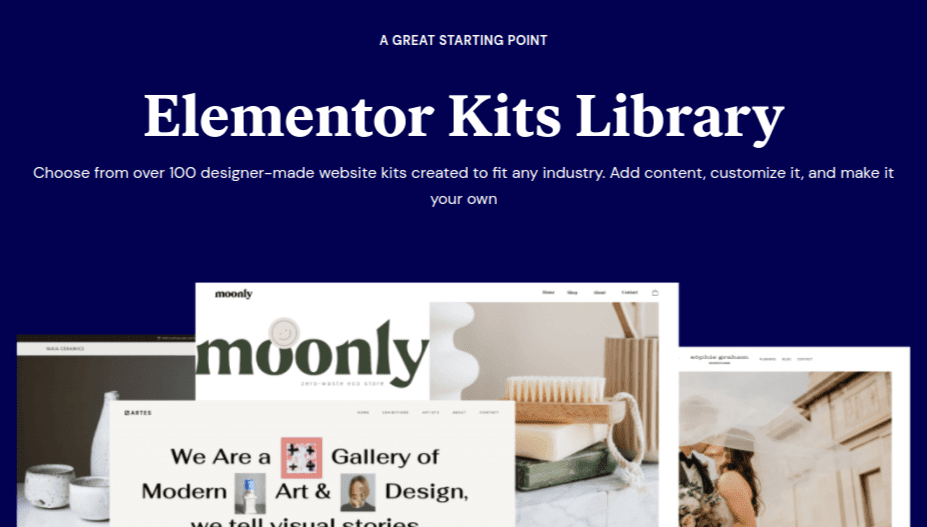
Templates can be used for different purposes on your website, such as to display a specific type of content, or to change the layout of your pages.
While most of WordPress themes include at least one template, some themes include multiple templates that you can choose from.
In addition, there are also templates available as separate files that you can install on your WordPress website.
If you are new to WordPress, then getting a template is an excellent way for starting out. It removes all of the guesswork from what would happen on your website if it were created from scratch and you had to design everything yourself.
With a template, you can simply install it on your WordPress website and see how it looks without having to worry about anything else.
If you don’t like the template, then you can simply uninstall it and try another one.
There are literally thousands of different WordPress templates available, so you’ll definitely find one that you like.
So, what is the difference between WordPress themes and templates?
Simply put, WordPress themes determine the overall look and feel of your website, while WordPress templates are used to display specific types of content or change the layout of your pages.
While you can find both themes and templates available for free or for purchase, it is important to note that not all themes and templates are created equal.
Some themes and templates are of high quality, while others are not.
When choosing a theme or template for your WordPress website, be sure to choose one from a reputable source.
Now that you know the difference between WordPress themes and templates, you can better understand how to use them on your website.
If you’re new to WordPress, be sure to check out our blog for more tips and tricks!
Check also:

