Allow us to introduce our next page builder comparison guide, here you will find out the major differences between the page builder plugins for WordPress Oxygen vs Elementor!
Oxygen Builder is a site builder plugin with page-building features. It disables the Themes section within WordPress so you can only use the theme the plugin comes with natively.
Elementor is a dedicated page builder plugin with an optional theme editing functionality.
This means you can use it with almost any third-party theme as it will not affect key theme components unless you use the theme editor that comes with the premium version.
🛠️ Check the complete list of WordPress Page Builders here ➡️
Key Features Comparison: Oxygen vs Elementor
In this section, we’ll be comparing key features of Elementor and Oxygen.
User Interface and Ease of Use
UI and ease of use are among the top factors for users when deciding what page builder to use. Let’s see below how Elementor and Oxygen stand against each other in this aspect.
Oxygen User Interface and Ease of Use
Oxygen Builder uses a clean UI inside of a cluttered layout. While it’s easy to find what you need, the viewport for your page is minimized by up to three bars.
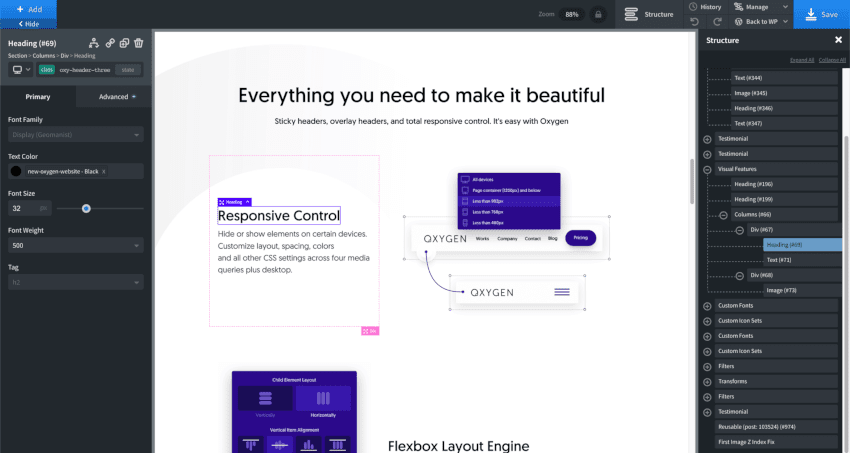
The main bar is on the left-hand side, and it’s quite wide. It’s where you configure settings for elements, sections and columns.
A shorter bar spans the width of the top of the builder. This bar has the “Add” button for elements as well as a few other quick-use buttons.
⚡ Check also: Divi vs Elementor
You can hide these bars temporarily to view your page without the builder, but the top bar is always visible when the left sidebar is.
A third sidebar sometimes appears on the right temporarily, such as when you click the Structure button to reveal the page’s structure.
Elementor User Interface and Ease of Use
⚡Learn more about Elementor WordPress Editor here ➜
Elementor’s UI is much cleaner and is, therefore, much easier to use.
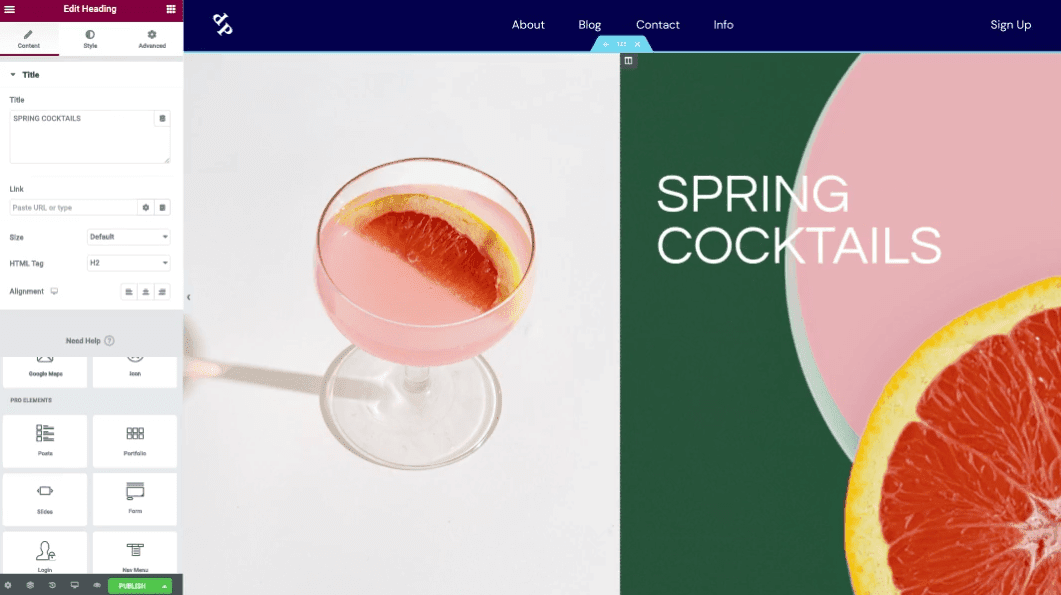
Everything is contained within a left-hand sidebar without creating clutter. You can even hide this bar to view your page in full.
The Add button for elements and the menu button for other parts of the editor are contained within the magenta “Elementor” bar at the top of the sidebar.
There’s also a row of quick-use buttons at the bottom of the sidebar. This is truly where Elementor shines when comparing Oxygen vs Elementor.
For example, Elementor’s own version of Oxygen’s structure menu is called the “Navigator.”
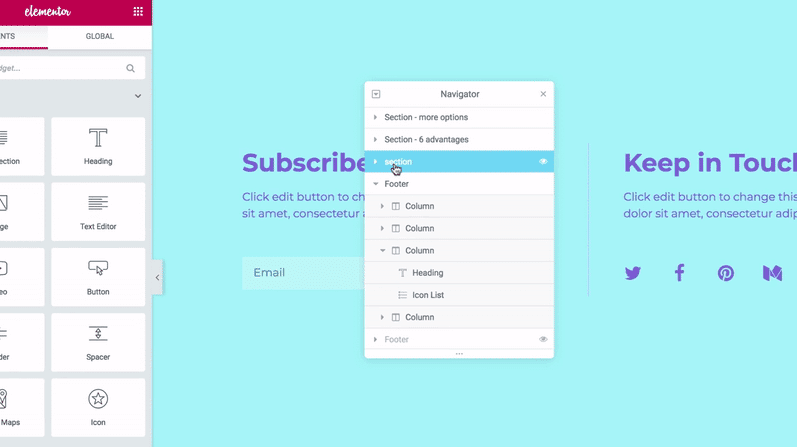
It appears as a small, moveable pop-up window that you can also append as a right-hand sidebar temporarily.
Templates
Pre-made templates are another important element why users love page builders. They save so much time and are super useful when building new WordPress websites.
Let’s see what Elementor and Oxygen can offer users when it comes to templates.
Oxygen Templates
Oxygen templates all stem from the builder’s design sets. Oxygen design sets are fully-designed web pages grouped into 15+ collections called “sets.”
All templates within a set can be combined to form an entire website’s core pages.
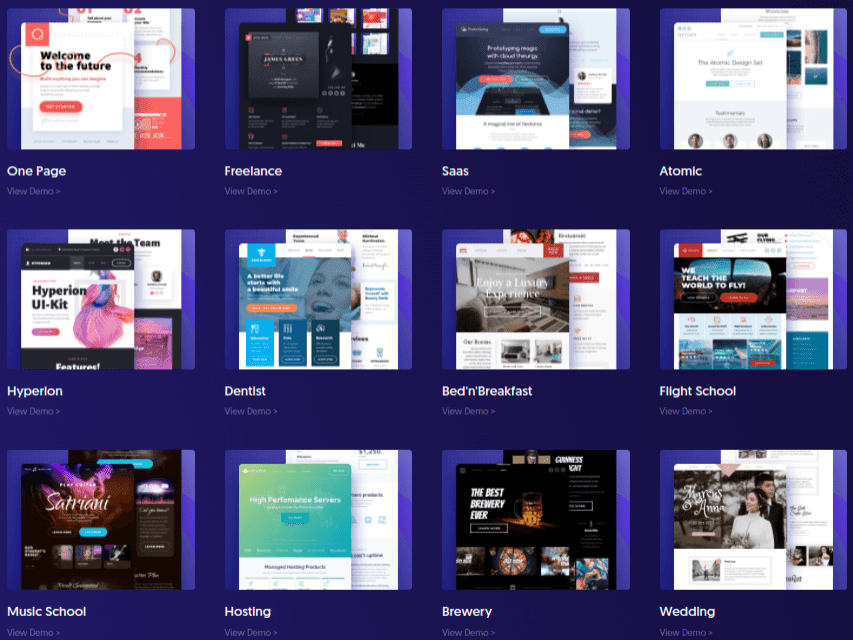
These sets are broken up in the builder itself to create dozens of individual page templates and hundreds of premade section templates.
While these templates make it easy for you to create your own designs, there aren’t any for specific marketing needs, such as landing pages for books, apps and other products, coming soon pages, maintenance pages, etc.
Fortunately, you can always create your own and save them to the library.
Elementor Templates
🔥View all Elementor Template demos here ➜
Elementor has a much larger template library when comparing Oxygen vs Elementor. It starts with over 300 landing page designs. There’s a lot of variety in this library because of how large it is.
You’ll even find landing page designs for something as specific as a Halloween sale.
Elementor also has its own version of design sets called “website kits.”
In fact, it has over 100 website kits with a variety that’s just as wide as its templates, making Elementor the clear winner in this section of this Oxygen Builder vs Elementor comparison guide.
🔥🔥🔥 Check out our favorite Elementor template ➜ Elementor Design Conference Kit
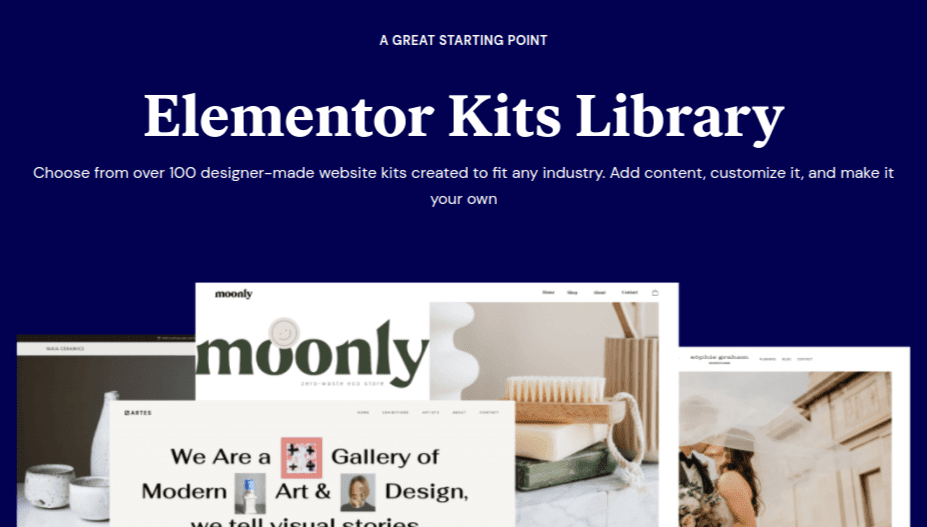
The builder itself also has a large library of premade section templates (called “Blocks”) to choose from as well as pop-up templates for the plugin’s proprietary pop-up builder.
You can also save your own designs to the library.
Drag-and-Drop Builder
Drag and drop builder is the main reason why WordPress page builders exist. Let’s compare Oxygen and Elementor’s drag and drop builders below.
Oxygen Drag-and-Drop Builder
Oxygen pages are broken up into sections. You can add columns into these sections and drag and drop modules into columns or the sections themselves. This creates a div in that column.
There are three different ways for you to control spacing automatically in Oxygen.
Column layouts are most recognizable as they’re used by almost all page builder plugins. Oxygen has six.
You can also control spacing by applying specific properties to all child elements within an individual section. Choose to have all elements stack vertically or horizontally, then choose an alignment.
All elements you drop into this section will follow these rules automatically.
Finally, you can build your own grid layout within a specific section and control the size of each element within the grid. All other elements will resize accordingly.
Other unique features of Oxygen’s drag-and-drop builder include:
- The ability to apply margins and padding by dragging (resizing) the container around elements, columns and sections.
- Controlling properties like text styles for specific classes across an entire landing page, such as the section class, div class, etc.
This is one area where Oxygen has an edge in terms of Oxygen vs Elementor.
Elementor Drag-and-Drop Builder
Elementor pages are broken up into sections.
You’ll drag and drop modules directly into these sections or apply column layouts to them. Elementor has 12.
You can stack columns on top of one another to create rows and even nest columns within other columns.
Finally, you can drag the sides of columns left and right to resize them however you need. You don’t need to stick to the width rules defined by the column layout you choose.
Blocks and Modules
Blocks and modules are content elements that page builders use to allow users to design their WordPress sites and pages. The richer is the block library the more options you have in terms of design and functionality you can create.
Let’s see what Oxygen and Elementor can offer in this aspect.
Oxygen Blocks and Modules
Oxygen’s built-in module library is fairly moderate when compared to other page builder plugins, especially when comparing Elementor vs Oxygen.
You have all of the text-based and image-based modules you expect to see as well as modules for blog posts, WooCommerce, pricing boxes, Google Maps, social sharing and more.
A couple of unique modules include Link Wrapper and Shortcode Wrapper:
- Link Wrapper – All modules placed within this wrapper will have the same link applied to them.
- Shortcode Wrapper – All modules within this wrapper will be applied to the shortcode you insert this module into. A common use for this wrapper is content restriction.
You can also build a pop-up (without a form) with the Modal module.
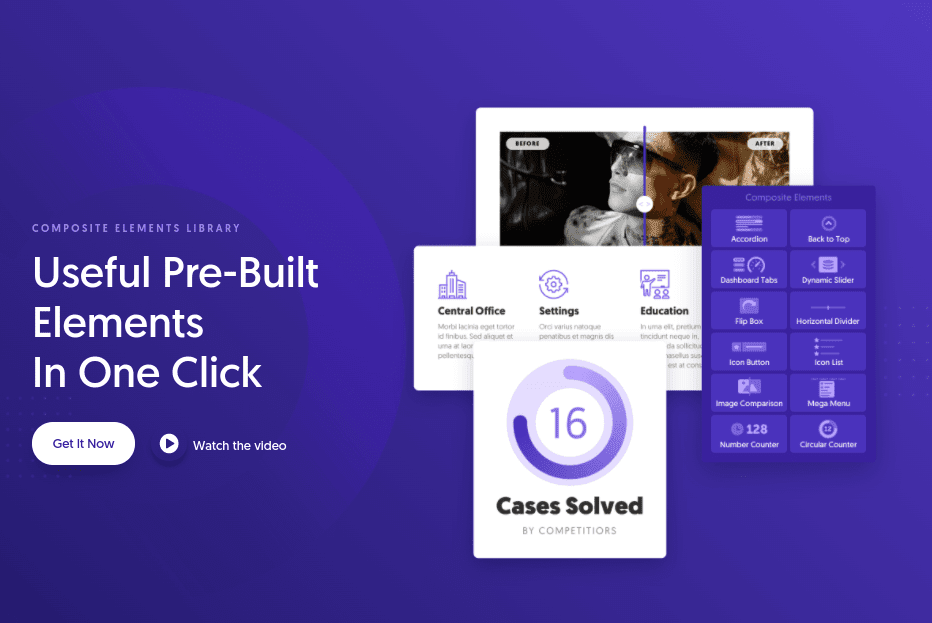
Unfortunately, Oxygen’s best modules are only available in an add-on. They’re called Composite Elements and include Flip Box, Image Comparison, Accordion, Counters, Icon modules and more.
Elementor Blocks and Modules
Elementor offers many of the modules Oxygen charges extra for in its free version.
It has over 90 to choose from between the free version, Elementor Pro, and WooCommerce modules.
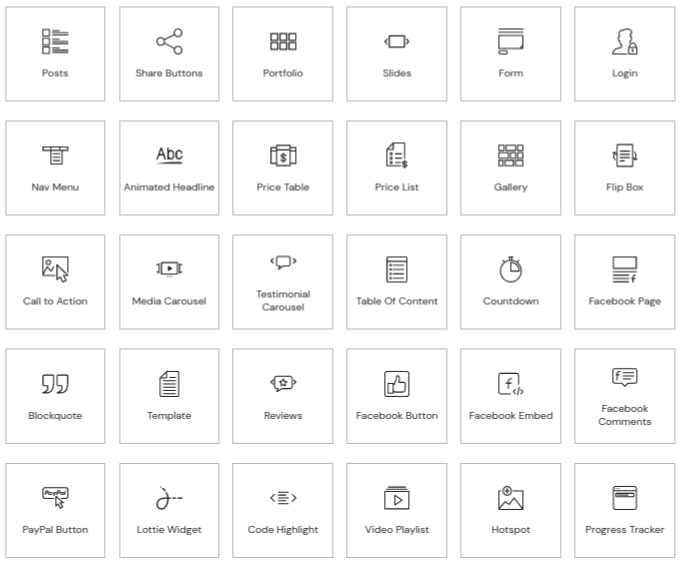
With Elementor Pro, you can add portfolios, forms, price lists (not just tables), pop-ups that include forms, animated headlines, calls to action, tables of content, review boxes, Facebook-based elements, and video playlists.
These are all available as modules, which means you won’t need to design them yourself using multiple modules within a section or by relying on third-party plugins.
Pricing: Oxygen vs Elementor
Oxygen Pricing
Oxygen has no free version, but you can try the Oxygen Builder for free as a demo for seven days.
All of Oxygen’s plans include lifetime updates, lifetime support, and unlimited websites.
All plans are one-time license fees and are backed by a 60-day money-back guarantee.
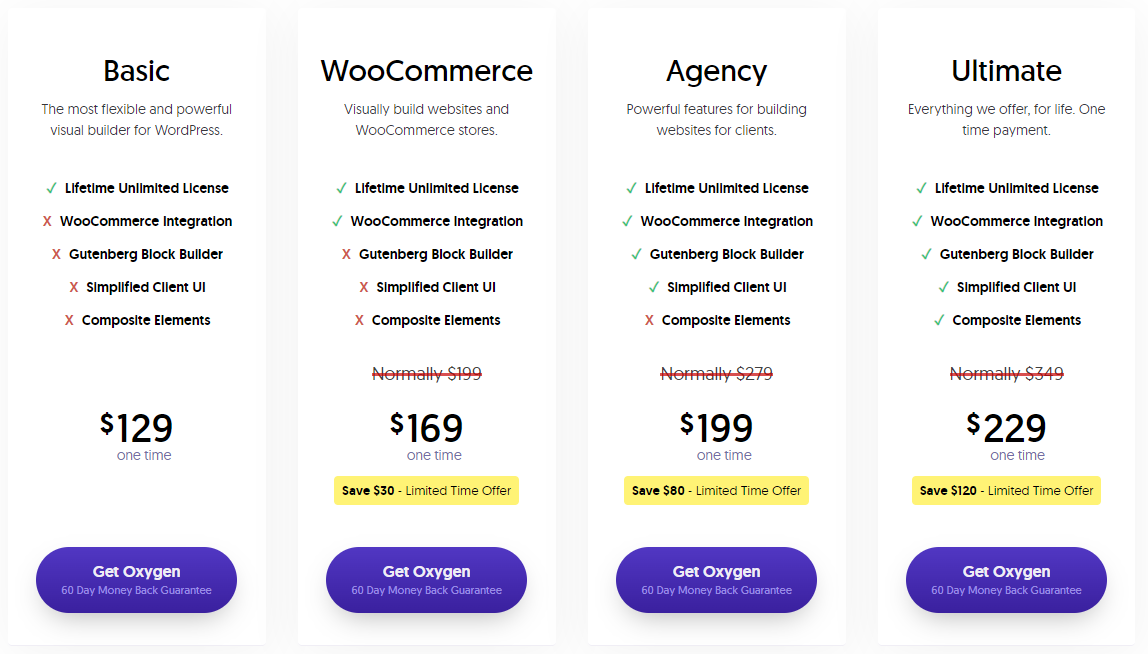
- Basic – $129
- WooCommerce – $199 (WooCommerce integration)
- Agency – $279 (Gutenberg block builder + simplified client UI)
- Ultimate – $349
Composite elements are available as a separate add-on for all plans except Ultimate for $29/year. Lifetime access to composite elements is included in Ultimate.
Elementor Pricing
Elementor has a limited free version available on WordPress.org. You can build an entire website with this version alone when you pair the page builder with the Hello, Astra, GeneratePress or OceanWP themes.
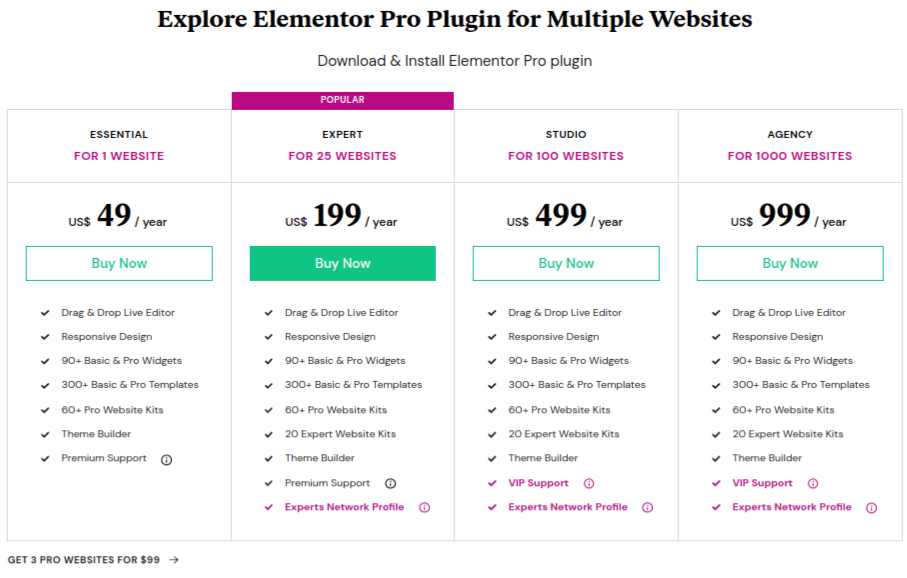
Elementor Pro comes in five plans:
- Essential – $49/year (1 website)
- Advanced – $99/year (3 websites)
- Expert – $199/year (25 websites)
- Studio – $499/year (100 websites)
- Agency – $999/year (1,000 websites)
All plans are backed by a 30-day, money-back guarantee (check Elementor’s refund policy here) and come with premium or VIP support.
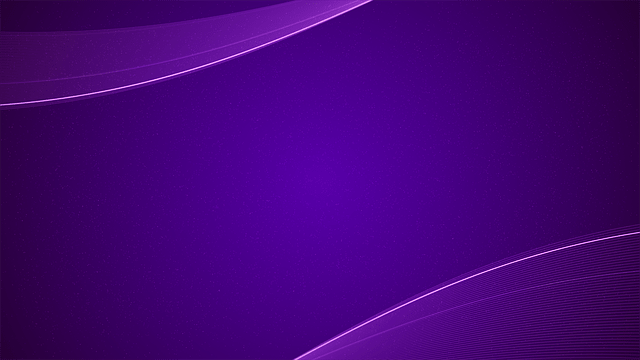
Elementor Pro Showcase
See the real websites built with Elementor Pro
Pros and Cons: Elementor vs Oxygen
Both Elementor and Oxygen are great page builders, but both have some specific pros and cons.
Here they are:
Oxygen Pros and Cons
Pros
- Automatic spacing for sections and columns saves time
- Grid builder
- Design sets, while few in number, use great, modern styles
- Applying styles to classes is useful
- Lifetime license for unlimited websites
Cons
- Disables theme system, so site building aspects are not optional
- Cluttered UI layout
- Not a lot of variety in landing page designs
- Module library is small compared to other page builders
- Best modules cost extra
- Little third-party support
Elementor Pros and Cons
Pros
- Disables theme system
- Theme editor can edit third-party theme elements
- Clean UI design and layout
- Free version gets a lot done
- 300+ stunning landing page designs
- 100+ website kits
- 90+ modules
- Fantastic third-party support
Cons
- The builder could use more automation in column layouts/spacing as well as global styling within individual landing pages
- No lifetime license
⚡ Check also: Gutenberg vs Elementor
Final Thoughts: Oxygen Builder vs Elementor Builder
Oxygen and Elementor are two sides of the same coin when it comes to page building.
When comparing Elementor vs Oxygen Builder, the latter plugin thrives as a site builder, especially if you need to build a new website or redesign your own. It allows you to design your own header, footer, page templates and more without code.
Speaking of Elementor, you can still create key theme components without code when you use this page builder plugin.
However, unlike Oxygen, it does not disable WordPress’ theme system, so you can still rely on your theme for your site’s design and page layouts.
This is why Elementor shines as a page builder.
It’s affordable, has one of the largest module and template libraries of any page builder, and doesn’t lock you into one form of site building.
The flexibility it provides is why it’s become one of WordPress’ most popular page builder plugins.
🎨 Check the ultimate Elementor review here ➡️
🔔 Check also:


So, “Disables theme system” is Pro for Elementor but Con for Oxygen?
How come?